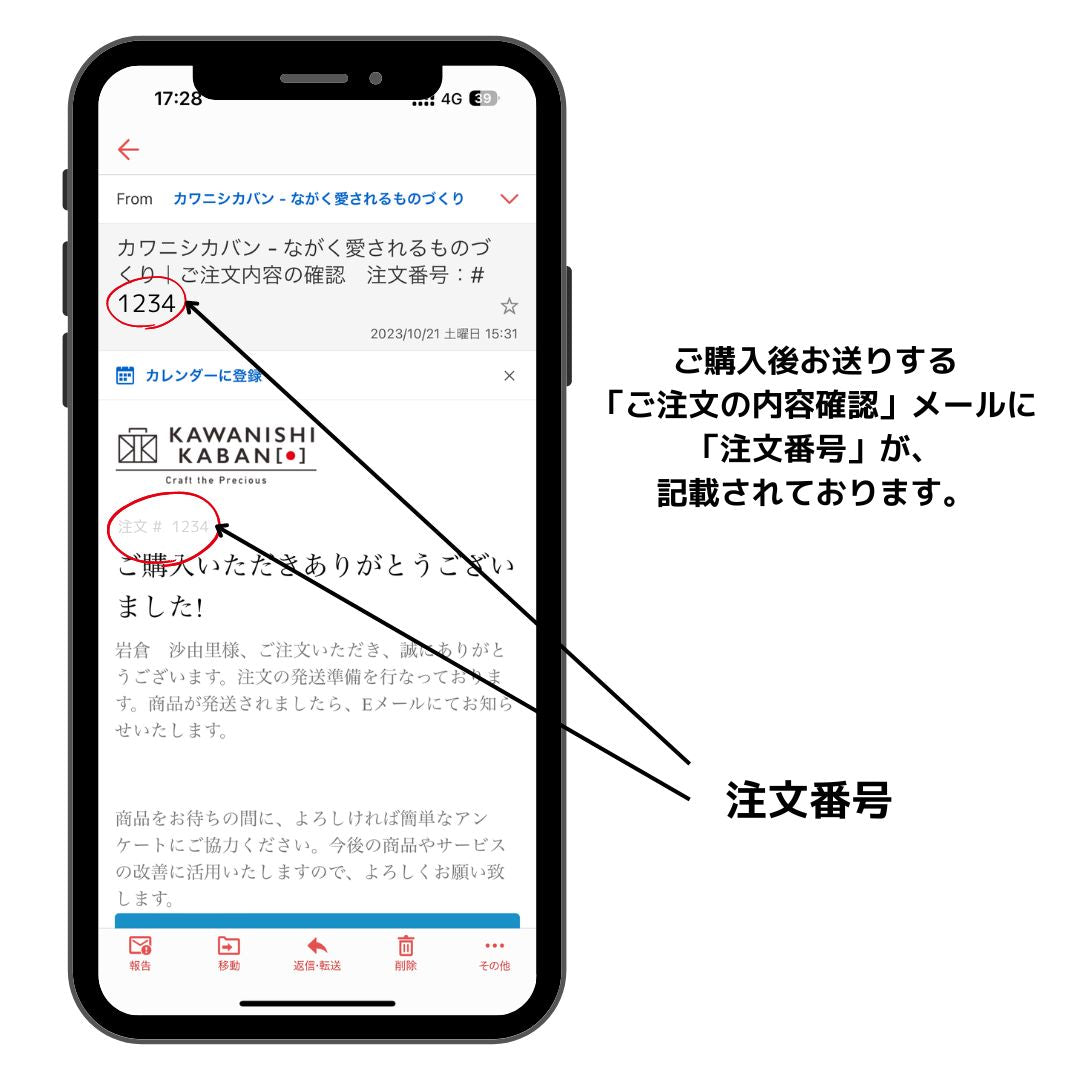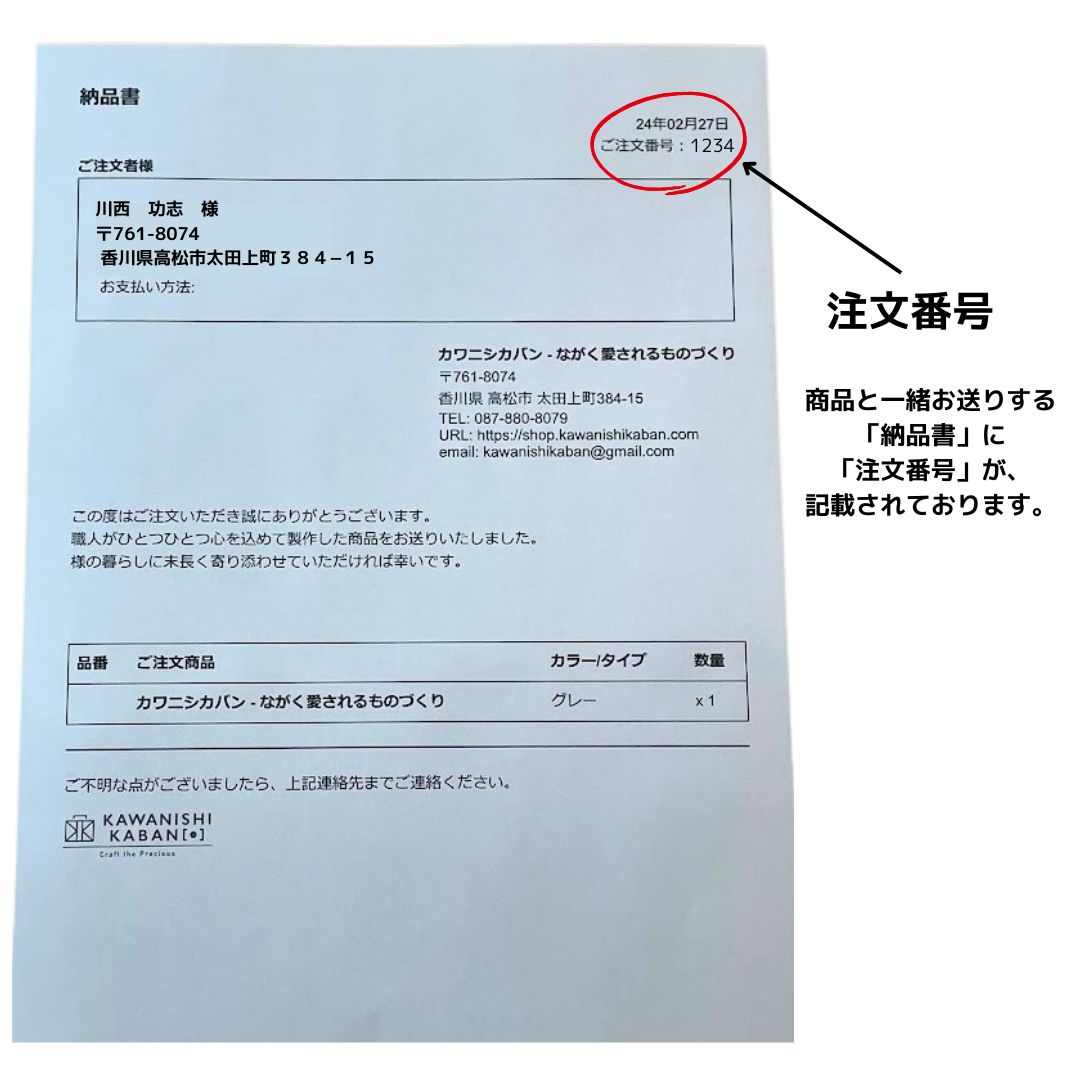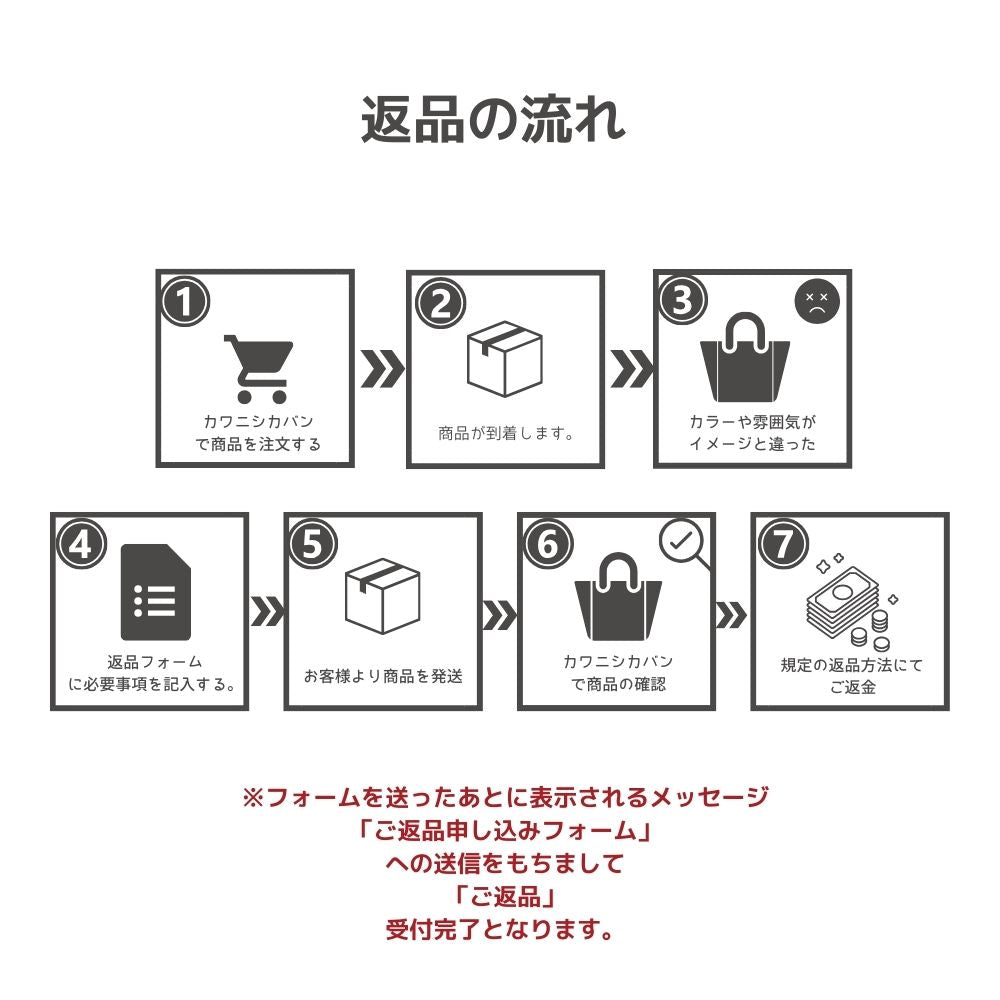How to use Kawanishi Kaban's official EC site: What is the "Message to the Store"?
-I want to specify which item I want wrapped when I buy multiple items!
・I want to take advantage of a special campaign!
-It's a gift so I would like to specify a delivery date!
When purchasing a product, you can send a text message to the store with information such as:
How to write a message to the store
(1) Place the item you want to purchase in your shopping cart
(2) Once you have added all the items you want to purchase to your cart, click "View Cart."

(3) Check the items you want to purchase. Scroll down to the bottom.
(4) Write a message in the "Message to Store " section

(5) Click " Proceed to Checkout."

summary
For product-related inquiries, please use the "Message to the Store" feature.
SHARE: